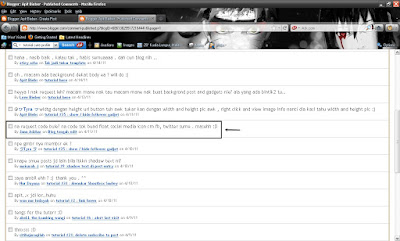
Okay . Bosan en hari hari tutorial ? Nevermind . Btw credit to akak nadya via akusyamira okay .
Shall we start now ? Okay .
 Mula-mula download icon dekat sini dulu http://www.box.net/shared/j2j6pz97ml
Mula-mula download icon dekat sini dulu http://www.box.net/shared/j2j6pz97ml Then korang upload dekat photobucket or dekat new post .
Then korang upload dekat photobucket or dekat new post . Okay kemudian pergi Dashboard>Design>Edit html>tick Expand widget template
Okay kemudian pergi Dashboard>Design>Edit html>tick Expand widget template Ctrl+f serentak and carik kod ni </head>
Ctrl+f serentak and carik kod ni </head> Paste code ni atas </head>
Paste code ni atas </head><style type='text/css'>
a.linkopacity img {
filter:alpha(opacity=50);
-moz-opacity: 0.5;
opacity: 0.5;
-khtml-opacity: 0.5;}
a.linkopacity:hover img {
filter:alpha(opacity=100);
-moz-opacity: 1.0;
opacity: 1.0;
-khtml-opacity: 1.0; }
</style>
 Then Save template
Then Save template Pergi edit layout lak . Click add a gadjet and pilih html javascript
Pergi edit layout lak . Click add a gadjet and pilih html javascript Ctrl+c serentak and copy code ni and paste dekat html javascript tadi
Ctrl+c serentak and copy code ni and paste dekat html javascript tadi<div style="display:scroll; position:fixed; top:200px; left:0px;">
<a class="linkopacity" href="url site" target="_blank" rel="nofollow" title="title here" imageanchor="1" style="margin-left: 1em; margin-right: 1em;"><img border="0" src="url icon" /></a><br />
<a class="linkopacity" href="url site" target="_blank" rel="nofollow" title="title here" imageanchor="1" style="margin-left: 1em; margin-right: 1em;"><img border="0" src="url icon" /></a><br />
<a class="linkopacity" href="url site" target="_blank" rel="nofollow" title="title here" imageanchor="1" style="margin-left: 1em; margin-right: 1em;"><img border="0" src="url icon" /></a><br />
</div>
 Gantikan Url site tuh dengan url facebook,twitter and ape yang korang nak . kalau x cukup just tambah kan code dia okay ,Url icon tukar dengan url gambar yang korang nak ataupun yang korang da upload dekat photobucket tadi .
Gantikan Url site tuh dengan url facebook,twitter and ape yang korang nak . kalau x cukup just tambah kan code dia okay ,Url icon tukar dengan url gambar yang korang nak ataupun yang korang da upload dekat photobucket tadi .Picit save and tengok jadi ke tak :)





![Kisah Cinta Yang Akan Membuat Anda Menangis ;]](https://blogger.googleusercontent.com/img/b/R29vZ2xl/AVvXsEhVgettFX9FOMkpftr_rG3MFa80UPHOQG34vtwwz3KqNYoGkrvDyV8An-2pZ6ntuUJZOjFEwjigOYmcSsLpVsNJ2k60X1tpc7TYTBr83t9ElI2V5Mg5O9HYxOoV7WzxTqf7Yz3x9cam_e0/w72-h72-p-k-no-nu/text+don't+make+me+wait+just+because+you+know+i+will.jpg)








1 comment:
button formspring tak dak ka ?
Post a Comment