Okay , mula mula korang pergi youtube , kalau tak tahu youtube tuh apa pergi tanya jiran korang , youtube okay , bukan redtube ,*kihkih . then carik lagu yang korang memang berkenan di jiwa ,
then korang tekan embed dekat bawah video dia tuh .kemudian copy je code yang kat dalam kotak tuh .
tak payah tick old embed code okay ,
da ? okay , then copy code nehh
<div style='display:scroll; position:fixed; top:200px; right:48px;'>
code youtube.
</div>
code youtube korang gantikan dengan code lagu yang korang amik dekat youtube tadi tuh .
nak buat dia adaa button play and pause ja ? Okay korang just need to change the width :30 height :25
Okay ? Paste kan code tadi dekat add a gadjet > html javascript , Okay .
cth :
<div style='display:scroll; position:fixed; top:200px; right:48px;'>
<iframe title="YouTube video player" width="640" height="390" src="http://www.youtube.com/embed/N_m1EylgJK4" frameborder="0" allowfullscreen></iframe>
</div>
pfftt : ini bukan autoplay , kalau nak buat autoplay tngok sini :)

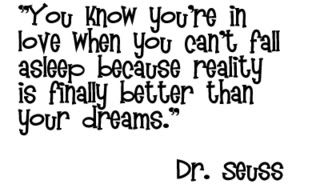





![Kisah Cinta Yang Akan Membuat Anda Menangis ;]](https://blogger.googleusercontent.com/img/b/R29vZ2xl/AVvXsEhVgettFX9FOMkpftr_rG3MFa80UPHOQG34vtwwz3KqNYoGkrvDyV8An-2pZ6ntuUJZOjFEwjigOYmcSsLpVsNJ2k60X1tpc7TYTBr83t9ElI2V5Mg5O9HYxOoV7WzxTqf7Yz3x9cam_e0/w72-h72-p-k-no-nu/text+don't+make+me+wait+just+because+you+know+i+will.jpg)








2 comments:
Apit , sara gune tuto eh ? but don't worry, I'll credit (:
nak yg autoplay boleh ? pleaseeee :)
Post a Comment